FAQ
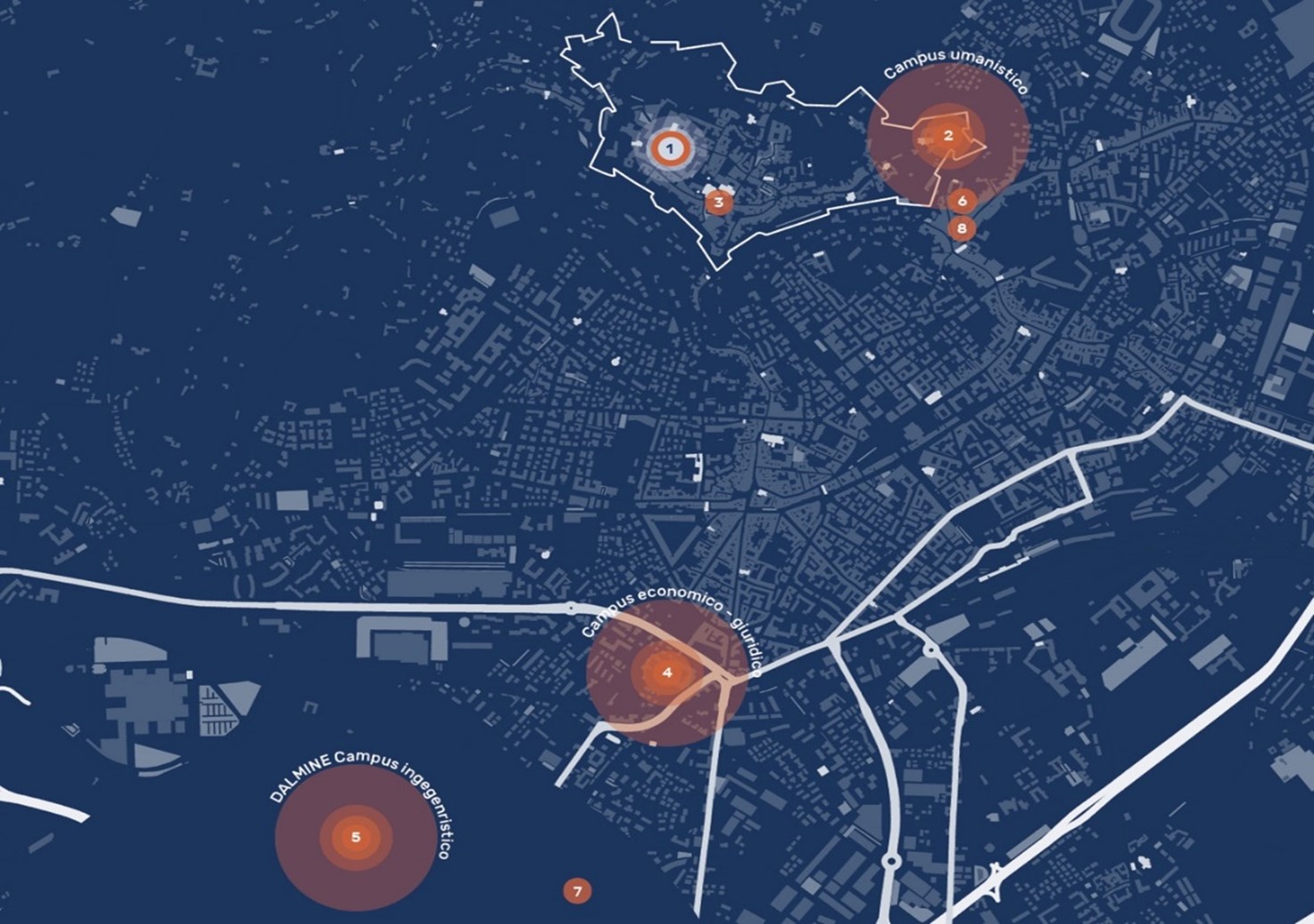
TheUniversity of Bergamo is a widespread Campus located in different buildings:
- SALVECCHIO (Rectorate and Foreign Languages, Literatures and Cultures Department)
- SANT’AGOSTINO (Human and Social Sciences Department and Aula Magna)
- ROSATE (Foreign Languages, Literatures and Cultures Department)
- CANIANA (Economic and Law Campus)
- DALMINE (Engineering Campus)
- PIGNOLO (Letters, Philosophy and Communication Department)
- KILOMETRO ROSSO (Innovation District and research center)
- BERNAREGGI (Professors offices and Letters, Philosophy and Communication Department)
Further information about campuses can be found here.
Once you are nominated as Exchange/Erasmus student, you are going to receive a notification email and an access code from the University of Bergamo International office
to start your registration and finalize your application.
At the end of this process you will receive:
-username (eg: m.chamas)
-password
-matricula number
-student e-mail address (eg: [email protected])
With this username and password you will have access to all the University platforms you need (accommodation service webpage, dashboard, e-learning, library service).
The Erasmus experience is surely fun time, but it is also a serious stuff, and the Erasmus commitment you signed is more binding than you may think.
Should you have the intention to modify your LA, check first if you have a legitimate reason to ask for changes and verify with the administrative staff for the deadline of your Department.
There are two kind of changes: either to delete a previously selected exam or to add a new one.
Reason fordeleting a component:
- The selected educational component is not available at the Receiving Institution;
- The Component is in a different language than that indicated in the course catalogue;
- Timetable conflict;
- Other (please specify).
Reason for adding a component:
- Substituing a deleted component;
- Extending the mobility period;
- Other (please specify).
When you navigate in the course catalogue you will have access to all the university courses list, once you have filtered your selection (by academic year/department/degree/…) and selected your course, you will see the general information.
Clicking on the Professor name will be directly linked to the professor’s page with all the courses they teach, and the course you are interested in.
You can also find the course syllabus, prerequisite and exam process ( for further and specific information, regarding the content of the course, you are invited to contact directly the professor ).
At the University of Bergamo you do not need to formally enrol in each teaching unit you will attend. You are enrolled at UniBg as an exchange student and that’s sufficient to attend classes.
“No teaching unit enrolment” does not mean that you don’t have to do anything: you will have to sign up for each course in the e-learning platform and update your Learning Agreement if there are any changes (see the section During your stay). You will receive detailed instructions during the Welcome Days, and through emails.
If you need to book an appointment with the International Office you can do it following these steps:
- Click on "Web agenda" from the menu on the top left;
- Select "Front-desk service booking" and then "New booking";
- Select “Incoming/Exchange students office (studenti in entrata)” from the service menu and the department you are interest in;
- Chose date and time of your visit filling in the fields with the required information.
At the University of Bergamo there are three exam sessions.
Each session has two dates (APPELLI) for each exam and you can freely decide when to take the exam; if you do not pass the exam at the first attempt you can try again at the second one.
IMPORTANT: you must register on “Sportello Internet” to take exams.
You can register for the exams up to 15 days before and until 5 days before the exam date.
Exams can be either written or oral, or both, depending on the lecturer’s choice. If not specified by the lecturer, check it on the teaching unit page and on the exams calendar (“appello scritto”/”appello orale”).
If you want to borrow some books at the University library you just need your student card, no additional procedures needed!
All the information you need to know are here: https://servizibibliotecari.unibg.it/en
The University courses are the best way to have access to a structured learning process, and if you need to practice more the language in an informal context learning experience, you are very welcome to participate in the tandem project (attendance is mandatory if you need the final certificate).
You can find more information here: https://en.unibg.it/sites/sten/files/internazionalizzazione/tandem_project_23_24_2nd_semester_0.pdf
With Tandem is possible to learn a new language too!
For further information: https://ccl.unibg.it/it
